PlatformIO native unit tests with code coverage
The PlatformIO IDE allows unit testing with the Unity framework. A basic project template for unit testing is already available.
As shown on this GitHub feature request, the IDE does not currently make coverage data the easiest to obtain.
First, I used the lcov Linux test coverage project (the options and process for installing them on other systems may vary).
sudo apt-get install lcov
This project can summarize C++ code coverage data, which is produced when gcc is called with the --coverage -lgcov flags. In PlatformIO, this can be combined with your existing unit test environment. Here is one for PC-side unit testing:
[env:native]
platform = native
lib_compat_mode = off
src_filter = +<*> -<*dirs*> -<to/> -<exclude/>
; basically lib and test folders
build_flags =
-lgcov
--coverage
extra_scripts = test-coverage.py
The extra_scripts setting triggers a Python script that executes the generated code, collects an initial coverage report, then removes irrelevant library/test files:
import os
Import("env")
def generateCoverageInfo(source, target, env):
for file in os.listdir("test"):
os.system(".pio/build/native/program test/"+file)
os.system("lcov -d .pio/build/native/ -c -o lcov.info")
os.system("lcov --remove lcov.info '*/tool-unity/*' '*/test/*' '*/MockArduino/*' -o filtered_lcov.info")
os.system("genhtml -o cov/ --demangle-cpp filtered_lcov.info")
env.AddPostAction(".pio/build/native/program", generateCoverageInfo)
Mostly the work of GitHub user jcw, with some cleanup.
The test C++ suite, stored in the test/ subdirectory and structured like:
void setup() {
// NOTE!!! Wait for >2 secs if board doesn't support software reset via Serial.DTR/RTS
// delay(2000);
UNITY_BEGIN(); // IMPORTANT LINE!
RUN_TEST(testPreQueueSetup);
RUN_TEST(testFlagsInit);
}
void loop() {
UNITY_BEGIN(); // stop unit testing
RUN_TEST(testFunctionName);
// Many more of these
UNITY_END(); // stop unit testing
}
can then be run with pio test -e native. Output is generated in the cov/ subdirectory of your project, accessible at cov/index.html.
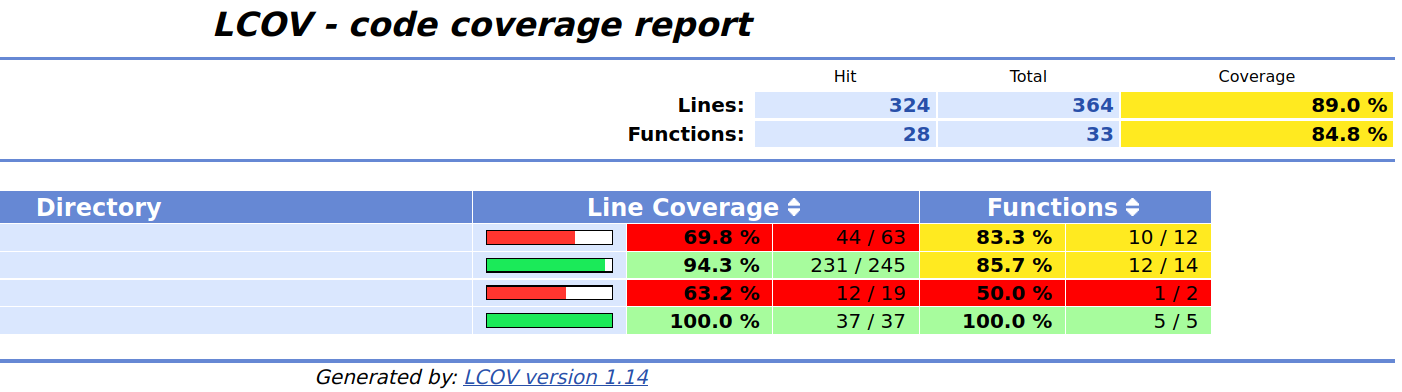
Clicking the individual links allows you to view the per-line execution details. Best of luck!